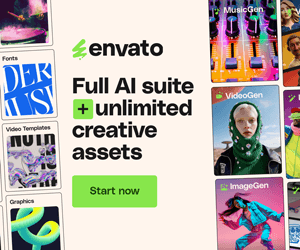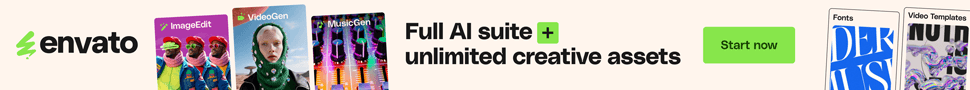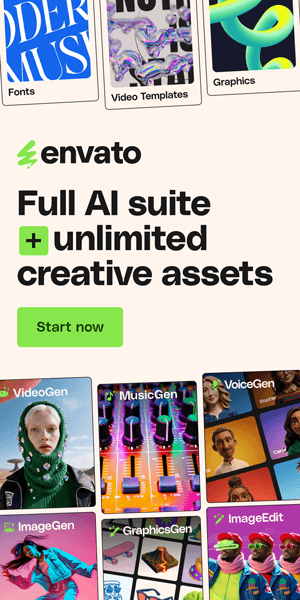The 5 Essential Principles of Graphic Design Every Beginner Should Know
Have you ever scrolled past an ad that felt cluttered and confusing, or a website where the text was hard to read? In today's world, we're bombarded with visual information. That's where graphic design comes in – it's the art of using visual elements to communicate ideas clearly and effectively. But mastering graphic design doesn't happen overnight. The good news? There are a handful of core principles that act as a foundation for any great design. By understanding these principles, even a complete beginner can create visually appealing and impactful graphics. So, get ready to unlock the secrets of successful design with these 5 essential principles every graphic design beginner should know!
II. The 5 Essential Principles
Principle 1: Hierarchy & Contrast
What it is:
Imagine a busy intersection. Traffic lights and signs create a clear hierarchy, directing your attention to important information (like stop signs) and guiding your flow. Visual hierarchy in design works similarly. It's about establishing a clear order of importance for the elements in your design.
How to achieve it:
Size: Larger elements naturally grab attention first. Use size variations to highlight key information like headlines or calls to action.
Color: High-contrast colors create a focal point. Use bold colors sparingly for emphasis, reserving calmer tones for less important information.
Placement: Our eyes naturally follow a Z-pattern when reading a webpage or poster. Place the most important element high left and let your design flow down and to the right.
Example:
Imagine a poster advertising a bakery. A large, brightly colored cupcake in the center with bold text "Grand Opening!" establishes clear hierarchy, directing attention to the key message.
Principle 2: Balance & White Space
What it is:
Just like a well-balanced scale, a visually balanced design feels stable and pleasing to the eye. White space, also known as negative space, refers to the areas between design elements. It's not empty space – it plays a crucial role in creating a sense of order and preventing your design from feeling cluttered.
How to achieve it:
Symmetrical vs. Asymmetrical: Symmetrical balance creates a formal and orderly feel, while asymmetrical balance can be more dynamic and engaging. Choose the approach that best suits your message and audience.
White Space: Don't be afraid of empty space! It allows elements to breathe and prevents overwhelming viewers. Use white space strategically to separate content and guide the eye.
Example:
Imagine a website layout. Text and images are arranged in a way that feels balanced, with margins and padding creating white space around elements. This makes the content easy to read and navigate.
Principle 3: Repetition & Consistency
What it is:
Repetition involves using design elements consistently throughout your project. This creates a sense of unity and makes your design look polished and professional. Consistency goes hand-in-hand with repetition, focusing on maintaining a uniform style across fonts, colors, and layouts.
How to achieve it:
Fonts: Choose a limited set of fonts (ideally two or three) and stick with them throughout your design. This creates a cohesive look and avoids a cluttered feel.
Colors: Establish a color palette and use those colors consistently. This reinforces your brand identity and makes your design instantly recognizable.
Layouts: Develop a consistent layout style for elements like buttons, menus, or headers. This creates a sense of familiarity and makes your design intuitive to navigate.
Example:
Imagine a social media campaign for a clothing brand. The brand logo, color scheme, and a specific font are used consistently across all posts and stories. This repetition creates a strong brand identity and makes the campaign easily recognizable by their audience.
Principle 4: Color & Emotion
What it is:
Color is a powerful tool in design. Different colors evoke distinct emotions and can significantly impact how viewers perceive your message. Understanding color psychology is key to using color effectively in your designs.
How to achieve it:
Color Psychology: Warm colors like red and orange are energetic and stimulating, while cool colors like blue and green are calming and serene. Consider the emotions you want to evoke when choosing your color palette.
Color Harmony: There are various color harmony theories to explore. A simple approach is using analogous colors (those next to each other on the color wheel) for a harmonious feel, or complementary colors (opposite each other on the wheel) for a more vibrant contrast.
Example:
Imagine a website for a spa. The color scheme might include calming blues and greens to create a sense of tranquility and relaxation, reflecting the spa's services.
Principle 5: Proportion & Scale
What it is:
Proportion and scale are about the size and relationship between elements in your design. Just like a well-composed photograph, a design with good proportion feels visually harmonious and balanced.
How to achieve it:
Size Relationships: Consider the relative importance of elements. A large headline paired with smaller body text creates a clear hierarchy.
Scale for Emphasis: Scale can be used to draw attention. A large image compared to smaller text elements naturally becomes the focal point.
Golden Ratio: The golden ratio, a mathematical formula found in nature, is often used to create a sense of balance and proportion in design layouts.
Example:
Imagine a magazine layout. A large, hero image takes up most of the page, while smaller headlines and captions are placed around it for a balanced and visually appealing composition.
Conclusion
Now that you've explored these 5 essential principles, you're well on your way to creating compelling and effective graphic designs! Remember, these principles are guidelines, not rigid rules. Experiment, explore, and have fun as you develop your design skills.
Here are some additional tips:
Practice makes perfect! Start with small design projects and apply these principles.
Seek inspiration! Look at design you admire and analyze how these principles are used.
Don't be afraid to ask for feedback! Get constructive criticism to help you refine your skills.
By understanding and applying these foundational principles, you'll be able to transform your design ideas into clear, impactful visuals that grab attention and achieve your desired outcome. Happy designing!
Related articles



Tags
Subscribe
Join the Advise Graphics community and get exclusive design resources, tips, and updates delivered straight to your inbox.
Quick links
Copyright
© 2025 Advise Graphics. All rights reserved.
Cop© 2025 Advise Graphics. All rights reserved.